Form, Radio, Checkbox, Text area, Select,
Mon May 27 2024 21:26:48 GMT+0000 (Coordinated Universal Time)
Saved by
@AYWEB
#html
<!DOCTYPE html>
<html lang="en">
<head>
<meta charset="UTF-8">
<meta name="viewport" content="width=device-width, initial-scale=1.0">
<title>Forms - Lets learn it</title>
</head>
<body>
<h1>Form to apply for Sigma Web Development course - TA </h1>
<form action="post">
<div>
<label for="username">Enter your Username</label>
<input type="text" id="username" name="username" placeholder="Enter your username" autofocus>
</div>
<div>
<input type="radio" id="male" name="gender" value="male">
<label for="male">Male</label>
<input type="radio" id="female" name="gender" value="female">
<label for="female">Female</label>
</div>
<div>
<input type="checkbox" id="subscribe" name="subscribe" value="yes">
<label for="subscribe">Subscribe to newsletter</label>
</div>
<div>
<label for="comment">Enter your comment</label>
<br>
<textarea id="comment" name="comment" rows="4" cols="50"></textarea>
</div>
<div>
<select name="fruits">
<option value="apple">Apple</option>
<option value="banana">Banana</option>
<option value="cherry">Cherry</option>
</select>
</div>
</form>
</body>
</html>
content_copyCOPY
Usually we dont use <br> instead we use <div>
<input type="radio" id="male" name="gender" value="male">
<label for="male">Male</label>
<input type="radio" id="female" name="gender" value="female">
<label for="female">Female</label>
(By putting same name , only one can be selected at a time)
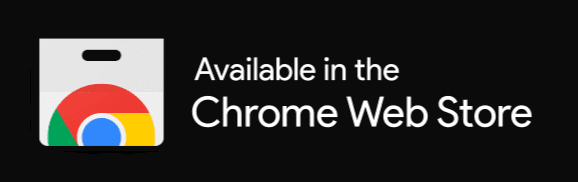

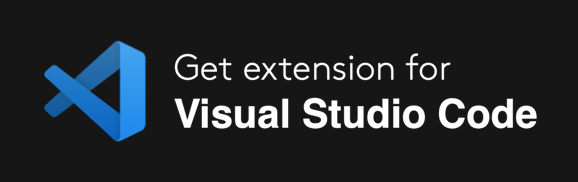
Comments